Tech Topic | July 2016 Hearing Review
Remote microphone technology is a proven and effective method of maximizing the help hearing aids can provide in the most demanding scenarios. Users can reconnect to their favorite activities even in the face of background noise, limited visual cues, speech at a distance, and in multiple talker activities. Here are some tips for applying the technology.
Humans are social beings. Yet for hearing aid users, some of the most social environments are the most difficult. Factors that negatively impact speech reception include background noise, limited visual cues, long distances from the target speaker and multiple speakers—all typical characteristics of social environments. Not surprisingly, user satisfaction in these difficult listening environments continues to lag behind the progress seen in quiet and one-on-one conversations, even for hearing aid users with the newest technology.1,2
The introduction of directional microphones has produced some measureable benefit,3 but hearing aid users are still at the mercy of the environment as most of the compounding negative factors are beyond their control. This is not the fault of directional microphone technology or the hearing aid user; it is due to the complexity and demanding nature of these environments. Often, hearing aid users revert to maladaptive coping tactics, such as bluffing or withdrawal from the conversation, when confronted with difficulty in these environments.
Remote Mics at a Glance
A hearing aid user can give a remote microphone to a conversational partner, or place it near people he or she wants to hear (Figure 1). The microphone picks up the sound of interest close to the source and transmits it to the user’s hearing aids. This increases the signal-to-noise ratio (SNR) dramatically in a wide variety of listening environments.

Figure 1. Hearing in difficult listening situations can be much improved with the use of a remote microphone.
Remote microphones have been around for a long time. Decades ago, a hearing aid user could connect a wired microphone to the direct audio input of their hearing aid(s) and point the microphone toward the talker of interest. However, it is somewhat unnatural and even disruptive to many communication situations to hold a microphone up to another person to speak in, so it is hardly surprising that this type of remote microphone did not win a wide audience.
Remote microphones are also an important component of FM systems, which use an analog frequency-modulated signal to wirelessly transmit sound to receivers attached to users’ hearing aids. Although this type of remote microphone is more convenient to use than a wired one, this solution is expensive and limited to certain hearing aid styles. Thus, FM system use is mostly limited to academic settings.

Figure 2. The ReSound Multi Mic and Micro Mic transmit sound directly to user’s hearing aids via proprietary 2.4 GHz wireless technology.
More recently, digital wireless technology in hearing aids has made remote microphone technology more affordable, practical, and accessible to hearing aid users. The remote microphones currently available use different wireless technologies, and in some cases can transmit directly to the user’s hearing aids with no separate receiver device (Figure 2).
Remote microphone technology provides not only the proven performance required to reconnect hearing aid users to the conversation in these difficult listening environments, it also has the versatility to provide benefit in a variety of difficult listening scenarios. This article highlights some common and difficult listening environments for hearing aid users and provides tips and tricks about how remote microphone technology can help. In each scenario, it describes the environment, the characteristics that cause hearing aid users the most difficulty, and how hearing care professionals can assist patients in getting the best out of the remote microphone technology—giving patients a personalized and optimal experience.
Noisy Restaurants: Keeping Patients Engaged in the Conversation Even in Low SNR
Noisy restaurants are one of the most commonly reported areas of listening difficulty—and why wouldn’t they be? Restaurants frequently have high levels of unpredictable impact and speech background noise, which often overlaps in frequency composition with the target speaker, yielding a low SNR. Combined with limited predictability of noise location, low lighting, and acoustically detrimental architecture, low SNR can negatively contribute to this listening environment. Hearing aid user survey data over the past 25 years has consistently rated noisy situations highest in user dissatisfaction,1,2 and satisfaction ratings for following a conversation in noise in restaurants were the lowest compared to other situations.4 Utilization of visual cues can aid in speech understanding in noise,5 but restaurants often do not provide adequate lighting for patients who rely on visual cues for speech reading and seating arrangements can be problematic. It is commonly suggested to those who wear hearing aids that they use a strategy of “sitting with the noise behind you.” While this is moderately effective as shown in testing of directional microphone benefits,3 it is not always feasible due to limited seating options, the presence of multiple noise sources, and the inherent reverberant nature of restaurants.
Remote microphone technology can provide better SNR for the user even in the most difficult noisy situations—bringing the target speech directly to the hearing aids via wireless transmission—with proven results. Research by Boothroyd6 found that, in varying degrees of signal input level, the hearing aid users performed as well with a remote microphone system in the presence of background noise as they performed in quiet with the hearing aids alone.

Figure 3. Compared to adaptive directionality in the hearing aids, a wireless remote microphone was demonstrated to provide an additional 9 to 11 dB of SNR benefit.
More recent research by Rodemerk and Galster7 showed remote microphone technology improved speech perception performance in noise by 11-15 dB—including the 2.4 GHz transmission used in ReSound’s Multi and Micro Mics—when compared to unaided and hearing aids only conditions. Rodemerk and Galster’s “hearing aid only” condition utilized an omnidirectional hearing aid microphone setting, but even compared to directional microphone settings remote microphones still provide much added benefit.
Recent research by Jespersen and Laureyns suggests that there is a significant improvement in performance in noise of 9-11 dB (Figure 3) compared to hearing aids set to a directional microphone setting [white paper, “ReSound Unite Mini-microphone: Minimizing Noise for Maximum Understanding”; 2012].
Audiology Pro Tips for maximizing benefit in noisy restaurants:
- Low frequency gain settings. Try decreasing the low frequency gain in the streamer program. The hearing aid microphones will remain active with ReSound’s Multi/Micro Microphones, so ensure the low frequency input from the hearing aid microphones is not interfering with the patient’s perception of the target speaker.
- Microphone balance. Slide the volume balance between the Multi/Micro Microphone and hearing aid microphones towards the Multi/Micro Mic. Some patients will prefer to maintain the environmental awareness that the hearing aid microphones provide, whereas patients with a more severe hearing loss may need to rely more on the remote microphone for speech understanding.
- Mid and high frequency gain settings. Given that speech is the target input, mid-level input will be the target. To maximize benefit, increasing the gain of the mid and high frequencies at the mid-level input may help put the focus on the speaker.
Cars: Compensating for Lack of Visual Cues in Noise
Another situation where external factors are beyond the control of the hearing aid wearer is in the car. External noise is again a factor, but what distinguishes the car environment from a noisy restaurant is the near-complete absence of visual cues. Regardless of seating arrangement, visual cues are lacking, and speech can often be directed away from the hearing aid user. Without visual cues, hearing aid users cannot use speechreading, which has been shown to provide an additional 4-6 dB SNR improvement in noisy environments.5 Without visual cues, the patient is already at a disadvantage. The hearing aid user may be at additional disadvantage as the seating arrangement may result in a severely reduced speech signal, either because the hearing aid user is seated behind the target speaker or due to physical obstructions between the speaker and the hearing aid user.
Beyond the lack of visual cues and reduced amplitude of the desired speech, road noise presents another issue. Not only does driving introduce added noise, but the added noise may trigger a directional microphone setting in the user’s hearing aids, making it more difficult to understand the speaker or forcing the hearing aid user to turn his or her head towards the target speaker—which is especially not desirable if the hearing aid user is driving!
Remote microphone technology can offset the loss of visual cues by bringing the target speech in clearer and directly to the hearing aids. As noted before, the performance of remote microphone technology is a significant improvement in noisy environments over hearing aids alone, providing more SNR benefit than visual cues alone or directional microphones can. As an improvement over ReSound’s Mini Mic, ReSound’s Multi Mic provides additional noise reduction by entering a “Directional Mode” when worn vertically in the presence of noise. The directional response is directed towards the speaker’s mouth to preferentially amplify their voice, while not impacting other aspects of the hearing aid sound processing. The microphone can be clipped on the target talker or passed among multiple talkers, keeping the hearing aid user connected to the conversation even if someone is speaking from the back or a side seat of the car. It can also dramatically reduce the hearing aid wearer’s need to turn towards the talker—which means one less distraction for the driving hearing aid user.
Audiology Pro Tips for maximizing benefits in the car:
- Reducing road noise input. Road noise may still be picked up by the hearing aid microphones, so reducing the low frequency gain may reduce some introduced noise. Completely eliminating low frequency gain is not recommended, especially if the user is often driving and needs to be aware of his or her surroundings.
- Seating arrangement. Consider whether the patient is commonly the passenger or the driver. If he or she has a usual role or preference, ear-specific modifications may be helpful. Decreasing low frequency gain of the device closest to the window may aid in reduction of road noise; bumping up mid and high frequency gains in the device away from window may aid in speech understanding.
- Microphone balance. This can also be balanced using ear-specific settings. The user may prefer to hear more of the microphone in one ear while keeping the other ear balanced towards the hearing aid microphones, keeping the user aware of the surroundings. If the patient has a remote control or uses a remote control smartphone app, he or she can adjust the settings of the hearing aid microphones and remote microphone individually and in real time to get the best out of varying seating arrangements. (Remote control use is not recommended while the patient is driving!)
Lecture Halls, Classroom, and Places of Worship: Limited Visual Cues and Listening at a Distance
Listening from a distance presents its own challenges for hearing aid users. Typically, listening at a distance introduces some degree of reverberation, due to the size of the room, lecture hall, or place of worship. Similar to the car environment, listening at a distance effectively negates the benefits of visual cues, as the hearing aid user likely is not sitting close enough to take cues from the speaker’s face.
The final challenge is the most obvious: the speaker will sound softer to the listener than a typical face-to-face conversation. As the Inverse Square Law dictates, the SPL of any sound will decrease 6 dB with the doubling of the distance from the sound source. Given the size of many places of worship and lecture halls and the possibility of sitting in a new spot each week, the hearing aid user may be receiving a severely lower input compared to the initial signal. Most places of worship have sound systems, but can result in additional issues for the hearing aid user. Many lecture halls or classrooms do not utilize a sound system.
Remote microphone technology can alleviate the strains associated with listening at a distance, because the sound is brought directly into the hearing aids from near the speaker’s mouth—negating the reduction in volume and the addition of reverberation. Multiple studies have shown that the benefits of remote microphone technology do not dissipate when the distance between the remote microphone and the hearing aid user is increased, as long as it is within the working range of the remote microphone transmission protocol. The aforementioned research by Rodemerk and Galster7 shows that remote microphone technology provides significant improvement in speech perception in noise compared hearing aids alone, even at a distance of 12 feet.
Research by Jespersen8 took that one step farther—well, actually several steps farther —by testing the ReSound Mini Mic, which utilizes 2.4 GHz wireless technology, testing the technology at 6 meters (almost 20 feet). They found no significant drop-off in performance in speech perception in noise when compared to shorter distances using the remote microphone technology (Figure 3). This research also found that the remote microphone significantly outperformed hearing aids alone —even in a directional microphone setting at these distances. With the ReSound Multi and Micro microphones, the range is increased so the target speaker can be up to 30 meters (>90 feet) away from the hearing aid user and within a clear line of sight, and the patient can still receive the benefits of the remote microphone technology.
Audiology Pro Tips for listening at a distance (note: distance environments may vary so getting a thorough description of the sound environment and the hearing aid user’s needs is critical to productive programming):
- For places of worship. Often the speaker is not the only acoustic source the hearing aid user is interested in hearing. In many cases, music may be a key component, so keeping the remote microphone and hearing aid microphone balance in the middle, and recommending the user sit close enough to the musicians to hear them well, may provide better access to both inputs.
- For lectures and the classroom. Hearing aid users who go to lectures may only want to hear the lecturer, so slide the microphone balance strongly towards the remote microphone with less emphasis on the hearing aid microphones.
- Preach self-advocacy. These can be the most socially daunting scenarios, in part because the hearing aid wearer may not know the speaker in these situations. Users may need an extra push to take the initiative and ask the speaker to use the remote microphone.
Meetings and Large Groups: Listening at a Distance and in Noise to Multiple Talkers
Meetings, especially those with multiple talkers speaking without designated turn-taking, can be one of the more difficult environments for hearing aid users. This is in part due to the characteristics of meeting environments, which draw together several components of previously discussed environments: the speakers may at times talk over one another which adds competing noise to the target speech; speakers are not typically face-to-face so visual cues may be limited; and there can be some distance between the speaker and the listener resulting in decreased speech volume. It also presents unique complications: multiple talkers can require split listener attention; speakers are not all the same distance away from the listener; and without one designated speaker there is the question of remote microphone placement.
Remote microphone technology can provide benefit in the meeting environment, by increasing access to the speech content, especially at a distance or in noisy environments. To do this, the microphone should be set in the middle of the table to bring in the speech from each talker more clearly. It can also be beneficial for the remote microphone to enter an omnidirectional microphone mode so that the hearing aid user has access to all speakers equally. The ReSound Multi Mic, when placed horizontally, enters a “Table Mode” which sets the microphone to an omnidirectional response so that the listener is able to hear each speaker equally.
Audiology Pro Tips for using a remote mic in a meeting:
- Remote microphone placement. The microphone will not be helpful if the speakers are not being picked up, so have the hearing aid user describe the table. For round tables (3-4 people), setting the mic in the center works well. For a longer table, set the remote microphone farther away from the listener to pick up the more distant speakers.
- Room and table dimensions. The layout of the meeting room and table will play a role in remote microphone and hearing aid microphone balance. For a longer table, the balance may need to be more equal so the hearing aid user gets access to speakers close and farther away, whereas a smaller table with more background noise should be more balanced towards the remote microphone.
- Presence of noise. If the hearing aid user has meetings in restaurants or likes to go out to dinner with groups of friends in noisy restaurants, this is an inherently different scenario than a meeting room at work. Increasing the level of noise reduction technology may be warranted for a noisier environment.
Summary
Remote microphone technology is a proven effective method of maximizing the help hearing aids can provide in the most demanding scenarios. Users can reconnect to their favorite activities even in the face of background noise, limited visual cues, speech at a distance, and in multiple talker activities. In real world terms, that means going back to restaurants they stopped going to, trying new places that were once too noisy, reconnecting on road trips and at family reunions, hearing a lecture, chatting on the golf course, and everything else life brings.
References
-
Kochkin S. MarkeTrak V: Consumer satisfaction revisited. Hear Jour. 2000:53(1):38-55.
-
Kochkin S. MarkeTrak VIII: Consumer satisfaction with hearing aids is slowly increasing. Hear Jour. 2010:63(1):19-27.
-
Bentler R. Effectiveness of directional microphones and noise reduction schemes in hearing aids: A systematic review of the evidence. J Am Acad Audiol. 2005:16(7):473-484.
-
Abrams H, Kihm J. An Introduction to MarkeTrak IX: A new baseline for the hearing aid market. Hearing Review. 2015:22(6):16-21.
-
Summerfield Q. Lipreading and audio-visual speech perception. Transactions Royal Soc London B: Biolog Sci. 1992: 335(1273):71-78.
-
Boothroyd A. Hearing aid accessories for adults: The remote FM microphone. Ear Hear. 2004:25:22-33.
-
Rodemerk K, Galster J. The benefit of remote microphones using wireless protocols. J Acad Audiol. 2015:26:724-731.
-
Jespersen CT. A review of wireless hearing aid advantages. Hearing Review. 2012:19(2):48-55.
Neil Wright, AuD, is an audiologist at GN Group in Glenview, Ill.
Correspondence can be addressed to HR or Dr Wright at: [email protected]
Original citation for this article: Wright N. How to Use a Remote Microphone to Reconnect Patients to Their Favorite Activities. Hearing Review. 2016;23(7):26.?



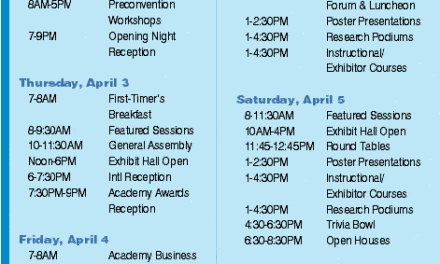



Great article. The hearing impaired certainly know what you are writing. However the BIG QUESTION is missed in your article: “Where is the goods? Where do you buy the products?” Be specific, not generally about this and your article is a winner. tnx gs
Our Sunday school class has several people who has r trouble hearing the speaker. They wear heating aids. My thought is a blue tooth microphone paired with a blue tooth enabled ear phone would solve the problem. Your recommendation?
My wife has for several years used hearing aids in both ears. When we are at home we have trouble communicating at dinner and when she is not facing me. I understand there is a solution if I clip on a remote mic and she has the comparable hearing aid. I have searched but continue to be guided toward only the hearing aid side of the issue.
Can you please give me some advise.
thank you J