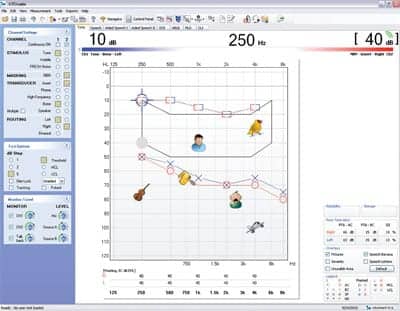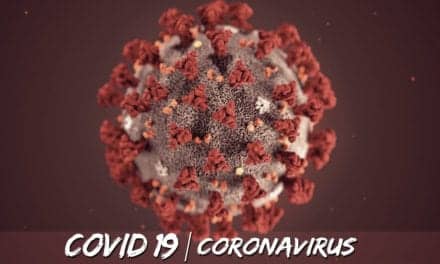A PC-based dispensing office could make the difference between simply relaying test results and having an impactful consultation.
Both traditional and PC-based audiometers are designed to make test times shorter, results more accurate, and interfaces more user-friendly.1 While beneficial to hearing care professionals, even the most efficient patient evaluation is meaningless if the patient doesn’t understand the diagnosis or discounts the severity of the hearing impairment. With modern PC-based audiometers, like the Madsen Astera, the audiometry software incorporates features to improve not only the diagnostic testing process for the audiologist, but also the patient’s informational counseling experience.
Explaining Results to Patients in a Way That Promotes Retention
Audiologists and dispensing professionals dedicate a great amount of time to verbally explaining audiometric results, but patients often remain skeptical about hearing loss and the benefits that hearing instruments provide. One of the contributing factors is when professionals slip into using technical terms or jargon—phrases that have no relevance to the patient and make it easy for them to tune out. However, when using a PC-based audiometer’s visual display capabilities, the images can help make the message comprehensible and memorable.
Using screen overlays in the counseling process. Visual aids that can be superimposed over test results provide an opportunity for the clinician and patient to speak the same language. When the clinician uses pictures to describe hearing loss, it links the graphs and numbers on the screen to the patient’s everyday experiences. C.G. Marx, AuD, an audiologist in Mississippi, uses software overlays like speech sounds to dramatically improve patient counseling. “I think patients frequently respond favorably to visual presentations,” says Dr Marx. “You can discuss things with them, but these tools really bring focus to the heart of the matter.”
There are several overlays available to connect the test results to the patient’s experience, such as the speech banana for normal hearing, familiar sound letters, familiar sound pictures, severity levels of hearing loss, and the unusable area of hearing. Figure 1 shows two overlays used together: familiar sound pictures and the speech banana for normal hearing.
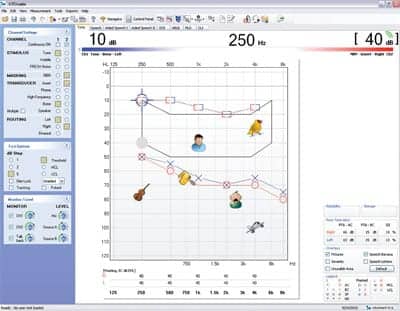
|
| FIGURE 1. Familiar sound pictures superimposed on the speech banana is an example of how on-screen overlays can be used to enhance patient counseling. |
With modern technology, the ability to use multiple overlays is an added advantage. At the Pennsylvania Ear Institute, Patricia Dabrowski, AuD, has incorporated this technology into her daily routine. “I use the software overlays with every patient,” she says. “Since they can quickly be turned on and off, it’s easy to bring them up during counseling.”
Configurations that suit your dispensing and diagnostic needs. The testing environment can also play a part in creating a successful patient experience. PC-based technology has flexible setup configurations that allow clinicians to counsel patients from more than one computer monitor. For example, the main computer and monitor for the audiometer software can reside outside a booth or evaluation room, while a touch-screen monitor resides in the same room as the patient. From here, the audiologist can use it to control the test while standing right next to the patient.
This patient-centered configuration has several benefits. First, the clinician can explain the procedure to the patient in real time. When using a PC-based immittance device to perform a tympanogram, for example, the clinician can describe the peak that appears on the screen while the patient is feeling the pressure in the test ear. It’s an opportunity to demystify the process while also making a memorable personal impression on the patient. The second benefit is that the patient often feels more comfortable and involved in the testing. For many patients, especially those with hearing impairments, the test process can fill them with anxiety. Having the clinician at their side to walk them through the process can help alleviate their fears.

|
| FIGURE 2. Dr Wendy Switalski’s practice uses a networked computer with a large computer monitor to counsel patients. |
Even without touch screen functionality to remotely control the software, a large computer monitor can provide the same benefits. Marx uses a large monitor in the booth. “Patients can easily see what we’re trying to describe to them,” he says. “Especially if they have a hearing impairment, it’s added reinforcement to the verbal message. It’s a big added advantage.”
Additionally, using a monitor minimizes the number of interruptions in the session (Figure 2). Wendy Switalski, AuD, an audiologist and private practice owner, says, “Each pause in the session gives the patient the opportunity to disengage. I use a large monitor so that the patient can see everything I see. I’m able to focus on patients; looking and listening to their reactions rather than looking down at the instrument. It allows me to maintain that connection with them.”
Facilitiating the decision-making process. Audiologists can also show different views of the hearing loss on the visual display, such as a combined view audiogram, which incorporates both ears on one graph. This is beneficial for counseling patients who have symmetrical hearing losses. Then, with the click of the mouse, the software can show a split view of the audiogram so that each ear is shown on its own graph. This visual feature is especially helpful for counseling patients with asymmetrical hearing losses.
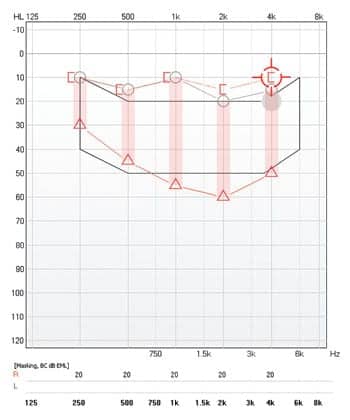
|
| FIGURE 3. Audiogram differences are highlighted in the Astera software so the clinician can show how the patient’s hearing has changed over time. |
Another software feature shows multiple audiogram comparisons using audiometric results from stored sessions in NOAH. The “compare audiograms” feature allows previous tests to be displayed on-screen along with the most recent one. As shown in Figure 3, the audiometer software can visually highlight differences between two or more tests, such as bone conduction, air conduction, sound field, or a combination of all three. This counseling tool helps the patient visualize concepts like progressive hearing loss, ototoxic monitoring, steroid treatment for sudden sensorineural hearing loss, or post-surgery results from pressure equalization tubes or stapedectomy.
Reports for Physicians and Patients
Intuitively, dispensing professionals know that successful counseling is imperative to managing a patient’s hearing loss. Part of that process includes sending the hearing evaluation report to a primary care physician for medical management or clearance for amplification. With a traditional audiometer, the hand-written audiogram and report leaves room for error and makes for a less professional presentation to a physician. Since physician support can help improve patient outcomes, the audiometric report needs to build credibility and provide clarity for follow-up recommendations and managed care.
With PC-based audiometry, the audiogram is presented accurately and professionally and can be electronically filed in compliance with the electronic medical record (EMR) standards that are imminent. With the addition of a PC-based tympanometer, the audiogram and tympanogram may be combined on one comprehensive report for even greater clarity and precision.
Some clinicians also print a version of the report to use during patient counseling. Report templates with the speech banana or severity overlays provide a visual tool that patients can use as show-and-tell with the rest of the family. In addition, the report provides a simple summary that patients can refer to later. Because some patients take months or years to accept their hearing loss, it’s important to give them written materials to help them remember their evaluation correctly.
Closing the Gap for Indecision
ADDITIONAL ONLINE RESOURCES:

“AAA Convention Technology 2009 Podcast: Audioscan, Otometrics, Siemens,” and “Addressing the Special Needs of Older Adults,” by Vishakha Rawool, PhD, October 2000 HR.
As intimidating as it might seem to transition to PC-based audiometry, the technological benefits are quickly outweighing clinicians’ hesitations. Take a few minutes to consider areas in your clinic where patients may disengage in the hearing evaluation process or where the connection might be lost between audiologist, patient, and physician.
A PC-based dispensing office could make the difference between simply relaying test results and having an impactful consultation. An additional consideration: as health care becomes more consumer-driven, the dispensing professionals who provide the best patient experience will be the ones who bring the most patients into their clinics.
Reference
- Mikolai T, Cerka Mroz A. Innovative clinical tools in the modern era of audiometry. Hearing Review. 2010;17(10):26-30.
Correspondence can be addressed to HR or Amanda Cerka Mroz at .
Citation for this article:
Mikolai T, Mroz AC. Maximizing the patient counseling experience with PC-based audiometry. Hearing Review. 2010;17(11):18-23.