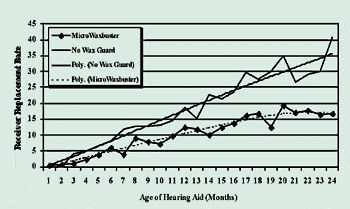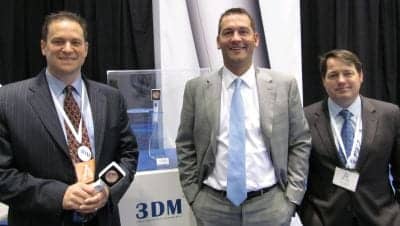In an ideal world, one would bring the clinic to the wearers’ listening environments for the fitting, evaluation, and fine-tuning of the recommended hearing aids. Obviously this is impractical; thus a more feasible solution is to bring the wearers’ listening environments into the clinic. This can be achieved through the use of simulated sound environments where appropriately recorded sound samples are delivered in a controlled manner in the hearing healthcare professionals’ offices. The proper use of such simulations could enhance the success of hearing aid fittings and increase wearer satisfaction towards hearing aids. Unfortunately, simulated sound environments are still under-used in our current hearing aid practice. In this article, we will explore the challenges in effectively using simulated sound environments and offer a perspective on appropriate solutions to these challenges.
Challenges for the Use of Simulated Sound Environments
Requirements for selected sound samples. In order that simulated sound environments are used effectively, they must meet three criteria. First, the sound samples should be recorded accurately in their natural environments. Second, they should represent the environments that the wearers encounter. Lastly, the sound samples should be reproduced with the same spectral and temporal characteristics as they were recorded.
The first criterion requires a high-fidelity recording system. Today, many commercial recordings of sound effects are available. However, the recording method (and any post-processing) and the spectral-temporal characteristics of these sound effects are seldom adequately documented. This may obscure the presentation level at which these sounds can be used.
The second criterion—the sound samples should closely resemble those in each wearer’s listening environments—may be more difficult to meet because of the diversity of environments, as well as the potential variations in each listening environment. The best one may expect is that the available sound samples are similar in intensity and spectral characteristics to those that the wearer encounters. This means that, for each recorded sound sample, one might have to adjust the sound levels to closely approximate those levels experienced by the patient in daily life.
The third criterion requires high-fidelity or “accurate” playback. If the level of the sound samples during playback is significantly different from the original because the amplifier is not set appropriately, or if the spectrum of the signal is altered by the frequency response of the playback system (or by the reverberation/ambient noise levels of the room), the assumption of sameness will not be met.
Negative consequences would not be expected if the deviation is slight. However, if significant deviation exists between the recorded and played-back sample, the fine-tuned setting that may be optimal in the test room may not be effective for the wearer during real-world use. This is especially problematic for nonlinear hearing aids because the gain parameters on such hearing aids are sensitive to the intensity levels of the input signal.1 Fine-tuning with a sound sample that is at a different intensity level could result in an adjustment of the wrong gain parameter. By the same token, demonstration or counseling with a sound sample that differs dramatically from its natural level could also lead to false expectations by the patient. Ensuring the correct signal level is an important part of using simulated soundfields for fine-tuning, evaluation, and counseling purposes.
Another possibility is that a sound sample may assume different frequency responses as it is played back in different rooms or with different loudspeakers. This is because the acoustic characteristics of rooms and loudspeakers could differ significantly. The same recordings, upon playback, may result in sound samples that differ in intensity and spectral composition from the original samples. This could also lead to a “false” fine-tuned setting on the hearing aids.
In order that the sound samples are reproduced at their natural intensity levels and frequency characteristics as the original recordings, all soundfields should be calibrated. Calibration is the process whereby the professional ensures that the output sound samples have the same frequency-intensity characteristics as the original sound samples. A simple way to do that is to ensure that the amplifiers are set to the proper amplification and that the loudspeakers used in the sound-field have a flat frequency response. This requirement would be met easily if all test rooms are quiet, and the loudspeakers used are perfectly matched to the acoustic properties of the test room. Unfortunately, that is seldom the case.
Requirements for calibration. There are two objectives when calibrating a simulated sound environment or soundfield. First, a frequency analysis of the uncalibrated soundfield is needed. This could be determined by presenting a broadband calibration signal through the loudspeaker system and measure its output with a sound-level meter (SLM) at the position of the wearer in the soundfield. The output SPL can be measured at 1/3-octave band intervals over the frequency range of interest. By comparing the measured SPL in each frequency band to the corresponding data for calibration signal, one can describe how much the actual soundfield deviates from the intended soundfield at each frequency.
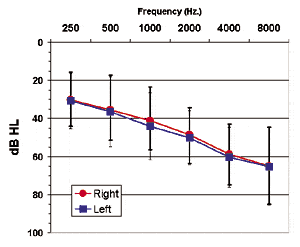
The second objective in calibrating a soundfield is to compensate for the effect of the actual sound reproduction so that the sound samples measured in the actual soundfield are identical to the original sound samples. To achieve this, an adjustable filter is needed to modify the frequency response of the sound reproduction system based on the results of the first part of the calibration. Figure 1 is a hypothetical drawing showing the effect of the room (loudspeakers on the original signal and the necessary filtering in order to measure the same signal from the two loudspeakers in the professional’s office.
However, the requirement that the identical sound sample be used at different facilities means that every professional who uses the simulated sound environments must have the same equipment and expertise to perform the calibration. This is a costly requirement. In addition to the required expertise to perform the calibration, clinicians will need to spend thousands of dollars for the calibration equipment. This requirement may have contributed to the infrequent use of simulated sound environments. If such listening environments were to receive wider use, a practical solution to resolve the challenges in soundfield calibration should be provided.
Sound-field Calibration Made Easy
An ideal situation. If cost and calibration requirement are the only reasons prohibiting professionals from fully realizing the use of simulated sound environments in their office/practice, the ideal solution would be a soundfield system that uses common, available equipment found in a practice (assuming that the loudspeakers are average quality or better). In addition, calibration must be automatic and require minimal technical skills of the professionals so that the system can be easily calibrated without sacrificing accuracy. Such a system is possible today, thanks to the widespread use of personal computers (PC) with multimedia capability in most dispensing clinics and the use of digital hearing aids.
New solutions. Recently, Widex introduced the LifeSounds™, a supplemental program to the Compass fitting software (version 3.4+) that allows soundfield demonstration and evaluation. Not only does LifeSounds includes sound samples that are recorded in their natural environments, but it also provides a comprehensive, simple, cost-free solution for professionals to calibrate their sound systems so that sound samples are reproduced at their natural levels and with the original frequency shaping.
A unique feature of the Senso Diva hearing aids is that a sound-level meter function is integrated into the device. This allows the hearing aid to measure the input levels in each of its 15 channels. In the “Calibration” mode, LifeSounds generates a calibration signal the level of which is measured by the Diva hearing aid connected to the PC program. This information is then compared to the reference and is used to calculate the corrections needed to equalize the soundfield. This corresponds to the “calculation of control parameters” function shown in Figure 2.
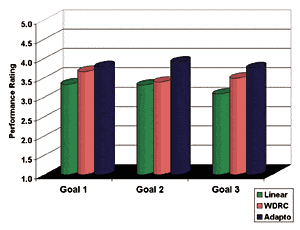
Because the Senso Diva is programmed through a PC, the existing capabilities of a multimedia PC are used to achieve the simulated listening environments. Again in the Calibration mode, LifeSounds accepts input from the Diva hearing aid on the frequency analysis, and designs a filter to precisely compensate for the difference in the room and loudspeaker characteristics through a process called “Equalization.” The end result is that the sound samples will be delivered at the same spectral-intensity level at which they were recorded (within the limits of the loudspeaker system). This is shown as the “Modification Means” function in Figure 2.
How to Use the Simulated Sound Environment
We have streamlined the whole process of using the LifeSounds™ to 3 simple steps in order to facilitate its practical use. This includes an initial calibration, selection of sound samples, and playback of selected sound samples. The NOAHlink,2 a Bluetooth interface that provides faster communication between the Diva hearing aids and the PC, is recommended as the programming interface.
Initial calibration. The Diva hearing aid (any style) is needed for initial calibration of the professional’s soundfield. The system guides the professional through a semi-automatic procedure that includes the following 6 steps:
1. LifeSounds first prompts the professional to indicate the configuration of the two test loudspeakers in the test room. The chosen loudspeaker configuration depends on the specific use for the sound environment. For demonstration and/or evaluation of a directional microphone, the loudspeakers are configured so the front loudspeaker presents speech samples and the back loudspeaker presents competing noise samples. For demonstration of the effectiveness of the noise reduction algorithm, one may route both the speech and noise stimuli through the same loudspeaker. Although it is easy to re-calibrate the test room when a different loudspeaker configuration is used, it is recommended that one choose a setup that is frequently used to avoid the need for frequent calibration.
2. The Diva hearing aid is connected to the fitting software via NOAHlink and is placed in the soundfield between the loudspeakers at where the wearers typically sit during evaluation.
3. The system automatically measures the noise floor in the room in all 15 channels. If it is within the acceptable range, the professional will be prompted to proceed.
4. A complex signal is presented from the indicated loudspeakers and the professional will be prompted to adjust the overall gain (VC) on the external amplifier or at the loudspeakers until the measured level on the hearing aid matches the target shown on the screen (around 65 dB SPL at 1000 Hz). This is the only adjustment that the professional needs to make during the whole calibration.
5. The system automatically calibrates the internal sound card so that a calibration signal presented at 55 dB SPL, 70 dB SPL and 85 dB SPL is measured at the microphone position of the hearing aid. Each level is presented twice from each loudspeaker.
6. LifeSounds takes the calibration data and automatically designs a filter to equalize the loudspeakers. The filter characteristics are automatically adjusted by the software until the final frequency response of the loudspeakers measured by the hearing aid is “flat.” This ensures that the reproduced sound samples have the same frequency-intensity characteristics as they were recorded. When this step is achieved, calibration of the sound-field with the current loudspeaker set-up is complete.
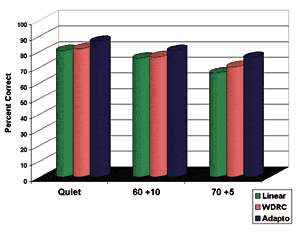
Figure 3 shows the effect of the automatic equalization when speech (A) and industrial noise (B) are presented through the loudspeaker with (dashed line) and without (dotted line) calibration. In both cases, equalization results in a spectrum that resembles more closely the intended signal. This process of calibration can be achieved within 45 seconds for a two-loudspeaker assembly. The precision of the calibration is within +/- 3 dB.
Sound sample library. The sound library includes speech samples and environmental sound effects. The speech samples include 2-minute discourse passages read by a male speaker and a female speaker recorded at a normal vocal effort with an overall RMS of 63 dB SPL. In order to approximate speech produced at higher vocal efforts, level corrections from ANSI S3.5-1998 are used to design appropriate filters so the same passage can also be played back at simulated “soft,” “loud,” and “raised” voice levels. The speech passages can be played back continuously.
The environmental sound effects include a collection of over 40 sound environments that represent the typical noise backgrounds encountered by most hearing aid wearers. These sound samples were recorded in their natural environments using a stereophonic recording technique, where simultaneous recordings were made through two high quality omnidirectional microphones positioned in the free-field at the selected location.
The sound samples are grouped into four categories according to the overall intensity levels (in dBA) at which they naturally occur. Sounds that are below 60 dBA are grouped as “soft.” Those occurring between 60 dBA and 73 dBA are grouped as “normal.” Sounds that are between 73 dBA and 82 dBA are grouped as “loud” and those above 82 dBA are grouped as “very loud.” The long-term frequency spectrum of each sound sample measured at 1/3-octave intervals is also displayed. This allows the professional to view and compare the spectra of various sounds. This could be useful for fine-tuning so that the correct electroacoustic parameter may be adjusted. An option to adjust the overall level of the sound sample is provided in order to approximate the level at which the sound sample occurs in a wearer’s real-life environment.
Playback. The chosen sound sample(s) may be played back continuously in order to provide the acoustic background for the professional’s objective (eg, selection, demonstration, fine-tuning, and/or counseling) until the professional stops or pauses the playback. To facilitate viewing of the hearing aid fitting screens, the play-back function screen can be minimized or reduced in size so one can control playback while changing the settings on the hearing aids.
Applications of Simulated Sound Environments
Selection of optimal frequency-gain characteristics during fitting. One use of simulated sound environments is the selection of optimal frequency-gain settings using techniques such as the paired comparison.3 In this approach, a sound sample is used as the acoustic background for selecting the preferred frequency-gain setting. Through a series of comparisons of settings (in pairs) while listening to the sound sample, the wearer self-selects his/her preferred frequency-gain setting. This approach has resulted in settings that can be generalized to real-life situations. For example, Kuk4 found that wearers were more satisfied with their selected frequency-gain settings for typical conversations when female discourse was used as the sound sample. In contrast, the frequency-gain setting selected with a party noise background was more satisfactory for use in noisy environments. Keidser et al.5 also used different sound samples to select the optimal frequency-gain characteristics on hearing aids for different listening environments. This could facilitate the fitting of hearing aids with multiple memories.
Fine-tuning of prescribed frequency-gain response. Fitting hearing aids using prescriptive formulae (either device-specific or generic) brings efficiency and efficacy to the fitting process for the majority of wearers in most environments. However, it leaves a small—but significant—percentage of wearers who are dissatisfied, particularly for specific listening situations. The professionals may follow a “trial and error” approach, adjusting the settings based on their knowledge of the chosen hearing aids. The wearers “try out” the new settings and report their satisfaction in follow-up visits. This approach may work for some with only one follow-up visit; for others, multiple visits may be necessary. In the worst case scenario, the wearer may give up on the recommended hearing aids.
The use of a simulated sound environment that matches the wearers’ “troubled” environment allows the wearers to listen to the sound sample in the clinic while the professionals (or wearers) adjust the hearing aids to various alternative settings. Through a series of paired comparisons, the wearers can select the optimal setting for the troubled environment in one visit.
Demonstration/education. The availability of advanced processing features on today’s digital hearing aids makes it compulsory for the professionals to demonstrate how each feature may be used for maximum effectiveness. For example, rather than explaining how and when a directional microphone improves speech understanding in noise,6 it is more informative to set up a listening environment where speech and background noise can be presented from various directions. With the interfering noise to the sides and back, one may switch between the omnidirectional and directional microphones to demonstrate the effectiveness of a directional microphone. By changing the direction of the noise, the influence of noise azimuth on directional microphones can be demonstrated. Using the same set-up, one can teach the wearers appropriate communication strategies so they can take full advantage of the directional system.
Other possible demonstrations for a simulated listening environment include the use of sound samples at different intensity levels to demonstrate the advantage of a compression hearing aid (over a linear one). Another example is the use of different noise types (babble noise, low-frequency noise, interrupted noise versus continuous noise) to demonstrate the effectiveness of noise reduction algorithms for competing signals.
Counseling. It is fairly common for first-time hearing aid wearers to complain that all naturally occurring sounds are “too loud,” or “unnatural”—even when the gain settings on their hearing aids barely provide sufficient audibility. It is possible that the sounds in the wearers’ environments are indeed too loud. However, it may also be that the wearers require a period of acclimatization to adapt to the hearing aids. Professionals who use simulated sound environments—with the sound samples recorded at their naturally occurring levels—are better able to differentiate between a true loudness issue and an acclimatization issue.
Evaluation/validation. While sound samples can be used for demonstration, those that are appropriate for specific wearers may also be used for evaluation/validation purposes. For example, by using the same loudspeaker set-up that demonstrates directional microphone benefits, one may evaluate how patients perform when confronted with “problem” background noise (as defined by them). Similarly, one may use the same sound environments to evaluate the relative effectiveness of several technologies that may optimize satisfaction. Obviously, the rigor in which one performs the evaluation also depends on the available setup. While a 2-loudspeaker system is acceptable for studying the signal-to-noise ratio improvement of a first-order directional microphone system, more loudspeakers may be necessary to minimize the errors in studying a higher-order directional microphone.7
Another application is to validate that the current fitting meets the basic goals of amplification: that soft sound are audible and soft; that normal speech is comfortably loud, and loud sounds are perceived as loud, but not uncomfortably so. The classification of the sound samples by their naturally occurring intensity levels makes it easier for clinicians to choose the “right” sample for such validation.
Professional image. The use of a well-accepted prescriptive target and the famous “How does it sound?” approach to hearing aid fitting have yielded satisfaction in many wearers. However, not everyone would leave the professionals’ office convinced that the selected device would help in the real-world unless some confirmation is provided. A professional image is a main determinant of user satisfaction.8 A priori knowledge (through initial intake) of the listening situations in which the wearers have difficulties, and the use of sound samples that simulate the wearers’ specific listening situations for evaluation gives the impression that the professional is attentive to the wearers’ needs.
Conclusion
With advances in digital signal processing techniques, one can integrate many functions into a digital hearing aid that were previously impossible. This changes the manner in which we conduct our professional activities.
Digital hearing aids may assume the additional role of a spectrum analyzer, as well as automatically compensating for irregularities in the frequency response of the sound reproduction system. This simplifies the set-up of simulated sound environments, reduces the cost in their calibration, and increases the accuracy of their use in our hearing aid practice. Hopefully, this will encourage more professionals to use simulated sound environments, resulting in higher satisfaction rates for hearing aids.
| This article was submitted to HR by Francis Kuk, PhD, director of audiology at Widex Hearing Aid Company, Long Island City, NY; and Maja Bülow, MA, and Anne Damsgaard, MS, research audiologists; Anders Jessen, research engineer, and Carl Ludvigsen, MS, manager of audiological research at Widex A/S, Vaerloese, Denmark. Correspondence can be addressed to Francis Kuk, Widex Office of Research in Clinical Amplification, 2300 Cabot Dr, Ste 415, Lisle, IL 60532; email: [email protected]. |
References
1. Kuk F. Using the I/O curve to help solve subjective complaints with WDRC hearing instruments. Hearing Review. 1998;5(1):8-16; 59.
2. Florian J. Bluetooth is beginning to make its mark in hearing healthcare. Hear Jour. 2003;56(9):28-33.
3. Kuk F. Paired-comparisons as a fine-tuning tool in hearing aid fitting. In: Valente M (ed), Strategies For Selecting And Verifying Hearing Aid Fittings. 2nd ed. New York, NY: Thieme Medical Publishing; 2002:125-150.
4. Kuk F. A screening procedure for modified simplex in frequency-gain response selection. Ear Hear. 1994;15(1):62-70.
5. Keidser G, Dillon H, Byrne D. Guidelines for fitting multiple memory hearing aids. J Am Acad Audiol. 1996;7(6):406-418.
6. Kuk F, Baekgaard L, Ludvigsen C. Design considerations in directional microphones. Hearing Review. 2000;7(9):68-73.
7. Revit L, Schulein R, Julstrom S. Toward accurate assessment of real-world hearing aid benefit. Hearing Review. 2002;9(8):34, 36-38, 51.
8. Cox R, Alexander G. Measuring satisfaction with amplification in daily life: the SADL scale. Ear Hear. 1999;20:306-319.