The job of the hearing health care provider can take on many roles throughout the hearing assessment, patient education, and rehabilitation process. Depending upon what stage consumers are at in that process, the dispensing professional needs to quickly assess their patients’ mind-set and respond to their needs. Once patients have accepted that they have a hearing problem, the professional must then counsel and provide an overview of the available options— with some estimation or prediction of potential success. At the later stages of the rehabilitation process, the professional should verify, quantify, and reinforce the actions taken to assure long-term benefit for the patient.
Currently, hearing care professionals accomplish these goals using very different methods. Counseling from the audiogram may appeal to those patients who respond well to the medical model, but this approach may not resonate well with patients who have greater emotional needs. Likewise, verifying a patient’s hearing benefit with real-ear measures, while important as a clinical tool, may not satisfy some consumers’ skepticism of their hearing aid’s performance in difficult listening environments (eg, restaurants, large groups).
Try Before You Buy
The old adage “Try before you buy” has never been more evident than in today’s marketplace, with a plethora of multimedia presentations, virtual simulations, and flash animations of products and services available. Through the use of CDs, DVDs, email, print media, and a multitude of online resources, consumers can experience the sights and sounds of most products, vacation spots, health procedures—and just about anything else—without leaving their homes.
The “presentation” has become a vital component of the consumer experience within and outside of healthcare, compelling consumers to further their interests and discover new products and services from which they may benefit. The first impressions of a product or service should generate enthusiasm for its unique qualities and clearly convey its usefulness.
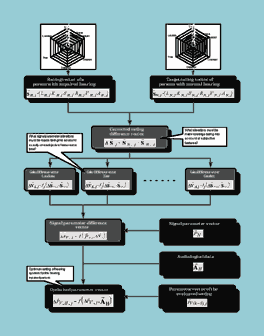
A new tool (Figure 1) that can be used throughout the assessment-rehabilitative process is Environmental Sound Simulator (ESS) software. The ESS software was developed to create a realistic audio-visual simulation of typical listening environments that consumers can instantly relate to and use to express their hearing problems and/or the frustrations they are experiencing in their everyday lives. The re-creation of difficult listening situations offers a forum from which they can demonstrate the hearing problems they are having either with their current hearing aids or to establish the need for other technology and strategies to overcome everyday listening challenges.
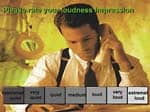
The new software offers the hearing care professional a realistic audio-visual representation of common listening environments such as restaurants, houses of worship, group meetings, watching television, etc, which can be used to simulate the conditions in which hearing aid users often report difficulty (Figures 2-3). The clinician can use the ESS as a tool to evaluate their patients’ hearing difficulties first-hand and to counsel them on an appropriate course of rehabilitation.
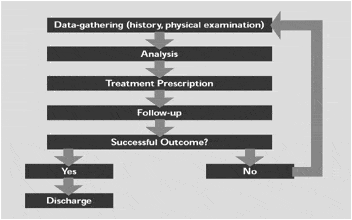
From this backdrop of life’s communicative situations, hearing aid performance can be easily witnessed and evaluated by both the professional and the patient. Based on patient performance and perceptions, further adjustments can then be made to improve their hearing abilities in specific situations. What better way to convince someone of a possible solution to their problem than to demonstrate the proposed solution—right in your office—in the very environment they reported having difficulty hearing?
“A Directional What?”
Most consumers that show up at your practice/office are looking for answers to their hearing problems. Few of them care about decibels, audiograms, noise-canceling algorithms, or other technical jargon used to describe the latest technological features of contemporary hearing instruments. Obviously, some terminology is necessary to convey technological breakthroughs and features of modern-day hearing instruments, but many consumers get lost in the “mumbo-jumbo” of amplification-ese.
Many of the technical terms that are used to describe and differentiate current technology, such as digital processing, directional microphones, and noise reduction, are completely foreign to consumers. In fact, matter-of-fact references we commonly make to computers and digital technology—which may be well-known subjects for our peers—may be totally abstract and unfamiliar concepts to seniors whose formative years were between 1930 and 1960.
It is difficult at best to adequately present and discuss high-tech features with many senior clients when common terminology and basic understanding of these concepts is lacking. Therefore, the best and most efficient way to instruct these consumers is by allowing them to experience the concept or effect for themselves. Using the ESS software in your office to realistically recreate noisy or multiple-talker backgrounds, while instructing the user to activate the directional microphones or noise reduction settings on their hearing aids, allows them to experience the technological benefits first-hand—with subsequent explanations of the technology being easier (and/or believable) to comprehend. Once the user understands the purpose of the feature, then all that is left is to counsel them on the appropriate situations for its use.
Fine-tuning also can be made to the noise or directional program of the hearing aid to enhance the effect or modify its response in accordance with the user’s preferences. Additionally, counseling can include techniques that the patient can employ that further enhances the usefulness of the technology.
Providing this important information to the patient during their initial listening experiences in the office is far more instructive to the patient than attempting to explain them when the unmet expectations and doubts have accumulated at the end of the trial period. A positive mind-set during the user’s initial listening experiences with amplification can lead to greater understanding of the benefits of amplification, and provide realistic expectations of the new instruments.
Patient-Driven Fittings
The ESS software is available in DVD format, which can be played on any DVD home-theater system, portable DVD player, or a computer equipped with DVD capabilities. As a stand-alone format, the DVD can be played on any compatible system without any additional software or operating system requirements. This means that it can be used concurrently while NOAH is running, offering the opportunity to make programming adjustments to the hearing instruments while the user is watching and listening to the simulated environments.
The DVD software is organized into 11 segments, or vignettes, that can be played in a loop or selected individually via the menu. These full-motion high-quality video and audio clips run approximately 2 minutes in length, affording plenty of time for hearing aid adjustments and counseling. They can be instantly replayed to verify the effect of the amplification changes or to undo the last change if it was not acceptable. The multimedia DVD offers realistic audio and video scenes to evaluate listening in: houses of worship, outdoor traffic, small group meetings, television viewing, restaurants (four scenes with progressively increasing background noise), and conversation in an automobile. Examples of multimedia clips are available at www.pehratek.com.
Interactive dialog involves the client. Most of the scenes in the ESS software are interactive with the viewer: the actors will frequently turn towards the camera to ask a question or direct a comment to the viewer. This interactive dialog style serves to include the viewer in the conversation as an active participant rather than a passive observer, making the presentation more realistic and entertaining to watch. The multimedia presentations utilize male and female talkers in quiet and in varying levels of background noise.
Some scenes were deliberately recorded in high-noise backgrounds to challenge listeners’ hearing abilities and help them form more realistic expectations of amplification in noise. Experiencing these limitations at the onset of their trial period presents the opportunity for counseling the patient prior to their exposure to real-life, difficult listening situations and reaffirm the acclimatization process and limitations of their hearing loss.
Performance Worksheet. A modified “COSI-style”1 evaluation form is included with the ESS software to track patient performance during the presentation of the various listening environments. This evaluation form can be used to compare pre- and post-fitting performances or to focus on those particular situations that pose difficulty for the patient. Further counseling or programming adjustments to the hearing instruments can then be made to resolve these difficulties in future follow-up appointments.
Step-by-step equipment set-up. Included with the ESS DVD software is a step-by-step manual on how to select equipment that will be used to play the DVD software. This information includes information on recommended and optional equipment, including DVD players, home theater systems, loudspeakers, wireless rear speakers, and subwoofers. Other sections cover important considerations of equipment placement in the office, set-up requirements, suggested presentation protocols, and methods for marketing this new approach in your community. The manual also outlines some typical applications for demonstrating and evaluating hearing aid features, such as directional microphones and noise-limiting systems.
Conclusion
In recent years, a number of systems have been designed to assist dispensing professionals in verifying directional benefit, fine-tuning hearing aids, and/or counseling the patient.2-4 Most of these systems ultimately have as their focus an increase in the multiple environmental listening utility (MELU) of hearing instruments—a key component for increasing customer satisfaction with hearing aids.5
The Environment Sound Simulation (ESS) software DVD is an economical hearing simulator that can be configured by the dispensing professional him/herself in the office using stereo and computer equipment of their own choosing. The ESS software is a straight-forward easy-to-implement system that can be implemented into the hearing aid fitting protocol to play a vital role in identifying, counseling, and demonstrating product benefits which relate directly to the patient’s real-world hearing needs.
This multimedia presentation of typical, difficult listening situations can serve as a common stage to assess current (aided and unaided) hearing performance in noise, identify specific listening needs, and verify and fine-tune amplification recommendations to meet those needs. The software can provide the dispensing professional with first-hand information as to the patient’s hearing performance in specific listening situations and can serve as a guide in comparing their hearing improvement once changes have been made to the instruments. Counseling and troubleshooting patient complaints can be performed in a more realistic setting that users can understand and relate to—while providing control and repeatability to the process.
The ESS software DVD provides the professional with a new approach to hearing aid evaluations and fittings that involves the patient in the process to hopefully make it a more enjoyable and successful experience. w
| This article was submitted to HR by James L. Pehringer, AuD, president of Pehratek Products. Correspondence can be addressed to HR or James Pehringer, Pehratek Products, 9285 Pierson Lake Road, Chaska, MN 55318; email: [email protected]. |
References
1. Dillon H, James A, Ginis J. Client Oriented Scale of Improvement (COSI) and its relationship to several other measures of benefit and satisfaction provided by hearing aids. J Amer Acad Audiol. 1997;8(1):27-43.
2. Meskan M, Robinson J. A patient-focused approach to fitting hearing instruments. The Hearing Review. 2000;7(12):52-55.
3. Revit LJ, Schulein RB, Julstrom SD. Toward accurate assessment of real-world hearing aid benefit. The Hearing Review. 2002;9(8):34-38, 51.
4. Kasewurm G. A multimedia fitting tool for a patient-driven protocol. The Hearing Review. 2004;11(11):40-42.
5. Kochkin S. On the issue of value: Hearing aid benefit, price, satisfaction and brand repurchase rates. The Hearing Review. 2003;10(2):12-26.




.gif)