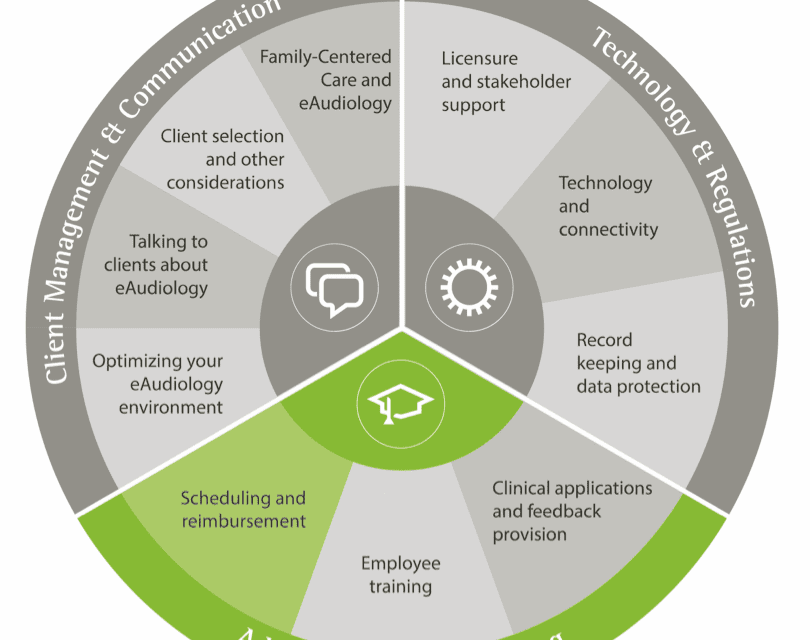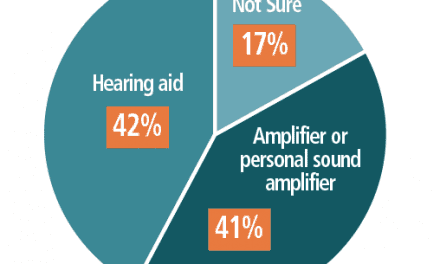Phonak ABCs of eAudiology #5: 10 Steps to Scheduling & Reimbursement for eAudiology
The Phonak ABCs of eAudiology is a handbook of step-by-step guides for incorporating eAudiology and Phonak eSolutions into daily hearing care practice. Each guide has been written by a renowned international expert in this field. A comprehensive range of considerations have been broken down into easy-to-follow steps towards practice implementation. Following the 10 steps in this series of implementation guides could see hearing care professionals up and running with eAudiology services in your practice very soon, benefiting from improved workflows and cost savings, providing your clients quality care in a way which is most convenient to them.
This 10-step guide will review the Scheduling and Reimbursement aspects of eAudiology. More specifically, we will look at scheduling tips and varying billing options for remote support follow-up appointments.
Where to start?
Step 1
During the hearing instrument selection process, broach the subject of remote follow-up and discuss billing options, if applicable. This will allow you, as the hearing care provider, to gauge the patient’s interest and determine what feelings he has about remote follow-up care. This conversation will also aid in the selection process as it will narrow down options if the patient desires this service.
Step 2
At the end of the fitting, discuss what type of follow-up appointment best suits the patient’s needs and schedule. Bear in mind what goals you have for the initial follow-up as this will determine necessity of an in-person over remote visit. This may include demonstration on care and maintenance, including filter change, and review of proper insertion techniques.
Step 3
Demonstrate remote session (eg, through the myPhonak app). Walk the patient through the steps of initiating and accepting a remote session call. Approve requests for microphone access, etc. Show the patient what to expect.
Step 4
Remote support visits can be scheduled multiple ways. One option is to schedule at the same time as traditional in-person follow-ups, particularly if your clinic follows a block schedule. Another option is to schedule remote sessions at the beginning or end of the morning and afternoon. This style will allow your remote fitting equipment to be ready and the hearing care provider to stay in a remote session workflow.
Step 5
Use a bold color background in your scheduling system to alert the hearing care provider of the remote session appointment type, especially when the remote follow-up appointment is in the middle of clinic schedule. As the patient does not check in, in the standard fashion, the hearing care provider will benefit from a reminder to start the remote session.
Step 6
Keep the same appointment length initially, and consider extending the appointment time for the first one or two remote sessions. Connection issues are minimized if the remote session was demonstrated during the fitting appointment. After workflow is established, appointments may be shortened to accommodate scheduling.
Step 7
Consider utilizing support staff or an audiology assistant to greet the patient at the scheduled appointment time if the hearing care provider is delayed. Have a separate work station set up for this purpose.
Step 8
Bill for services rendered. If your practice is fully bundled, consider whether you will include remote support visits at no additional charge, or if you will add a fee for this service. Another option is to include this service complimentary for premium and/or advanced- level device users.
Step 9
Offer remote service bundles. You may decide to offer one or two remote support visits at no additional charge and then bill for services thereafter. This may include a remote support visit package where a set number or unlimited visits are included for a determined fee.
Step 10
Begin to offer same-day remote sessions, blocking time as your schedule allows. Allow audiology assistants and support staff to field visits related to general cleaning and device maintenance while reserving hearing care provider time for programming and counseling.
To download a PDF of the article, please click here: 10 Steps to Scheduling & Reimbursement for eAudiology
Are you up to the challenge?
Practice the process with a colleague or a member of your support staff. Then, find a new patient or two who you know would be capable and interested in remote support. Ask if they would be willing to trial this new process and go for it!
Other Articles in the Phonak ABCs of eAudiology series below:
| 1. | Licensure and Stakeholder Support | William Campbell |
| 2. | Optimizing Your eAudiology Environment | Danielle Glista, PhD |
| 3. | Clinical Applications and Feedback Provision | Gurjit Singh, PhD |
| 4. | Employee Training | Karen Muñoz, EdD |
| 5. | Scheduling and Reimbursement | Rachel Higginbotham, AuD |
| 6. | Technology and Connectivity | Jean Anne Schnittker, AuD |
| 7. | Talking to Clients about eAudiology | Gina Angley, AuD |
| 8. | Client Selection and Other Considerations | Evelyn Davies-Venn, PhD |
| 9. | Family-centered Care and eAudiology | Joseph Montano, EdD |
| 10. | Record Keeping and Data Protection | William Campbell |
About the Author: Rachel Higginbotham, AuD, is a Clinical Audiologist at Estes Audiology Hearing Centers in Central Texas. She loves ears and is passionate about better hearing. She specializes in the diagnosis and treatment of hearing loss and tinnitus in adults. Her goal is to improve the enjoyment of life by working with patients and loved ones to find hearing solutions. She is a fellow of the American Academy of Audiology. Dr Higginbotham earned her Doctor of Audiology from The University of Texas at Dallas and her Bachelor of Science in Communication Sciences and Disorders from The University of Texas at Austin.